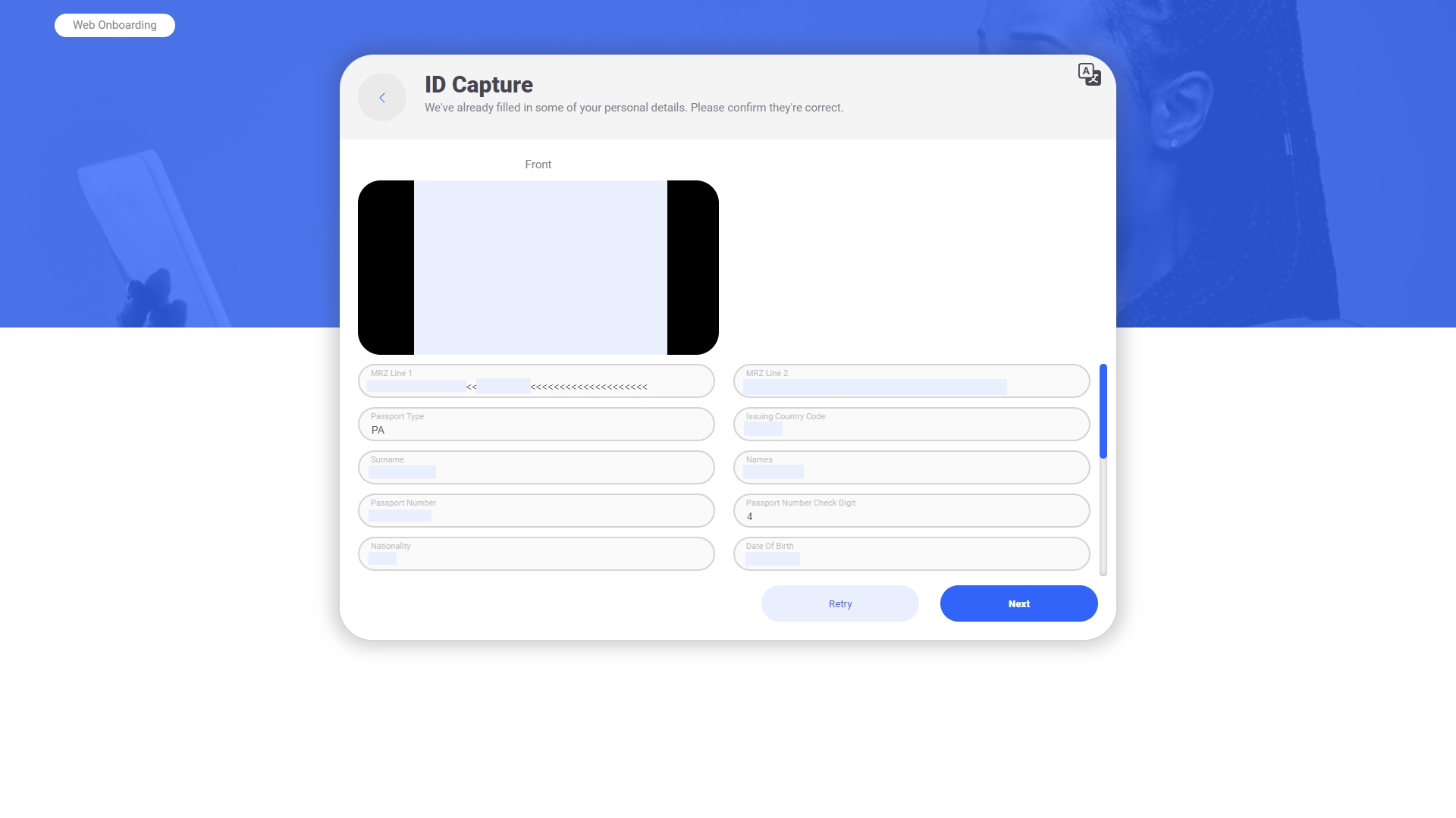Data Extraction Acceptance
This step is for showing the user's ID document OCR result.
It appears as follows:
At the top, the captured front and back (if applicable) image are shown.
If data extraction succeeded, extracted data will be shown in a form with disabled fields and the "Next" button will be active.
If data extraction failed, the "Next" button will be inactive.
Clicking "Retry" results in the flow navigating back and allowing the user to retake their selfie.
Clicking "Next" will submit the acceptance of their extracted document data, then navigate to the next step.
Backend API Step Configuration
The following backend API configuration options under "Steps" influence this screen:
Please see the backend API step configuration section for more details on each property.
Other Backend API Configuration
The following backend API configuration options also influence this step:
DataExtractionReturnCroppedImages
DataExtractionWordConfidenceThreshold
DataExtractionIsLowConfidenceEditable
DataExtractionIsLowConfidenceConfirmable
DataExtractionIsLowConfidenceBlocking
DataExtractionMobileIsLowConfidenceEditable
DataExtractionMobileIsLowConfidenceConfirmable
DataExtractionMobileIsLowConfidenceBlocking
TargetImageType
Please see the relevant configuration option descriptions under the Backend API section for details on each property.