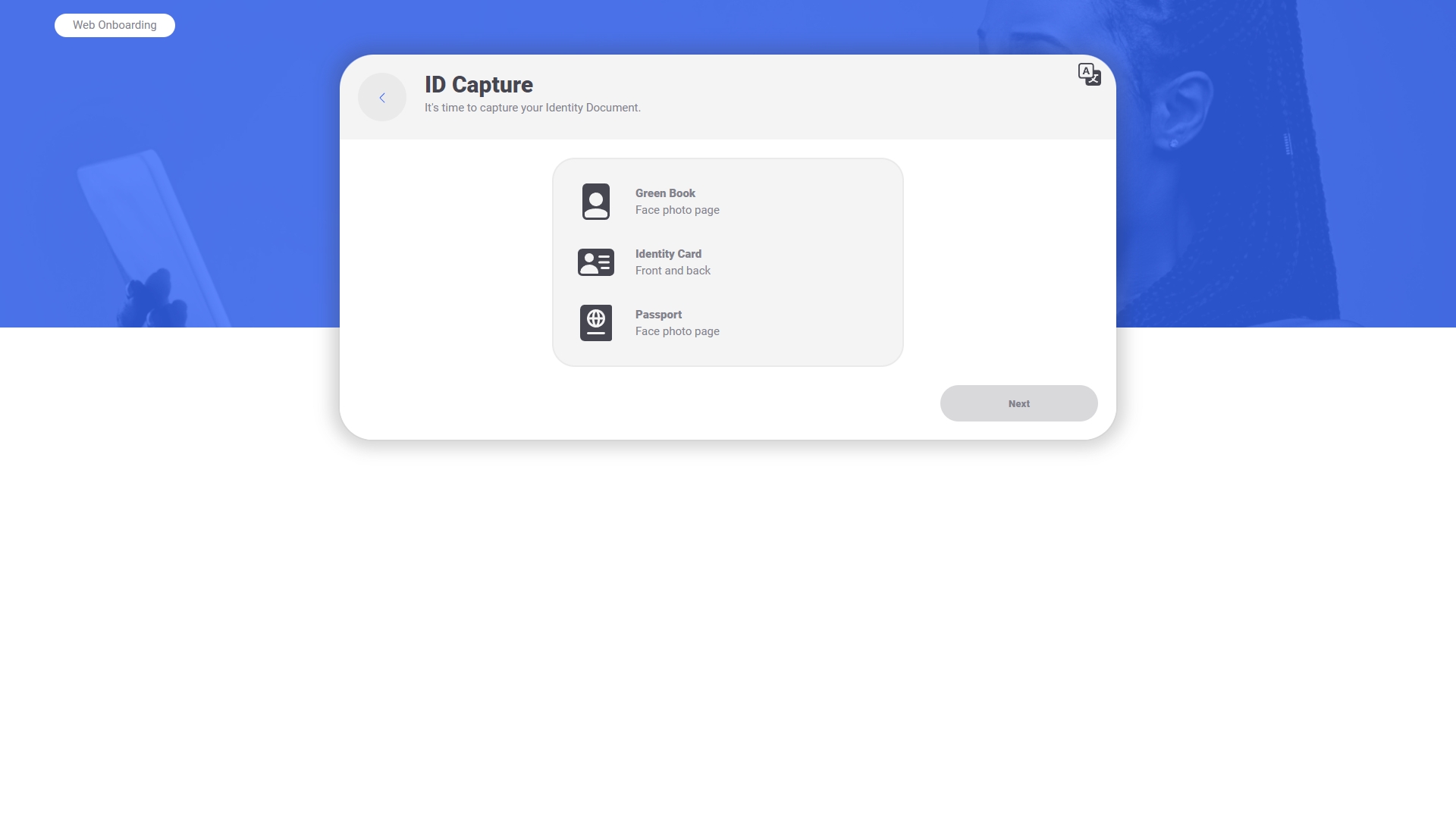Document Select
This step is for selecting the type of document that the user will be using for ID verification and data extraction.
It appears as follows:
It shows a list of document options for the country that was selected.
The "Next" button will be disabled until a selection has been made.
Clicking "Next" will lock in the selection, send the selection to the backend API and navigate to the next step.
Backend API Step Configuration
The following backend API configuration options under "Steps" influence this screen:
Please see the backend API step configuration section for more details on each property.
Other Backend API Configuration
The following backend API configuration options also influence this step:
DocumentTypeOverrides
Please see the relevant configuration option descriptions under the Backend API section for details on each property.