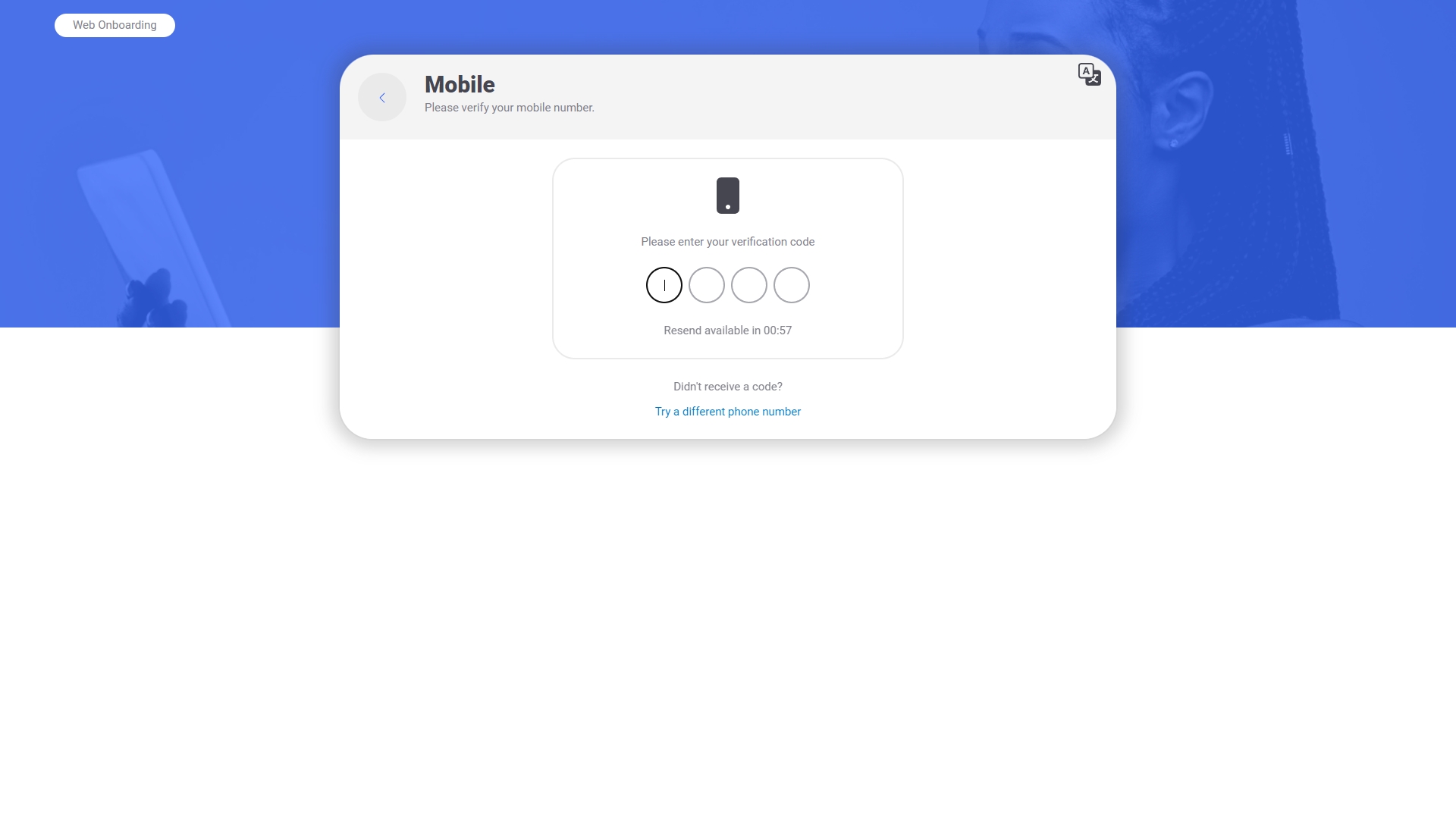Mobile Verification
This step is for verifying the user's mobile number by allowing them to enter the OTP they received during the mobile number submission step.
It appears as follows:
It is a simple screen that allows the user to enter their OTP.
A configurable timer, indicating the duration that the user must wait before being able to request another OTP, will count down to zero. Once it reaches zero, a resend button will appear.
Clicking on the "Try a different phone number" link will allow the user to go back and try a different number.
The screen will automatically execute a backend API call to verify the entered OTP once all blocks have been populated. If verification fails, an error will be displayed and the user will be allowed to re-enter their OTP. If verification succeeds, the screen will navigate to the next in the flow.
Backend API Step Configuration
The following backend API configuration options under "Steps" influence this screen:
Please see the backend API step configuration section for more details on each property.
Other Backend API Configuration
The following backend API configuration options also influence this step:
OtpLength
OtpCountdownSeconds
Please see the relevant configuration option descriptions under the Backend API section for details on each property.