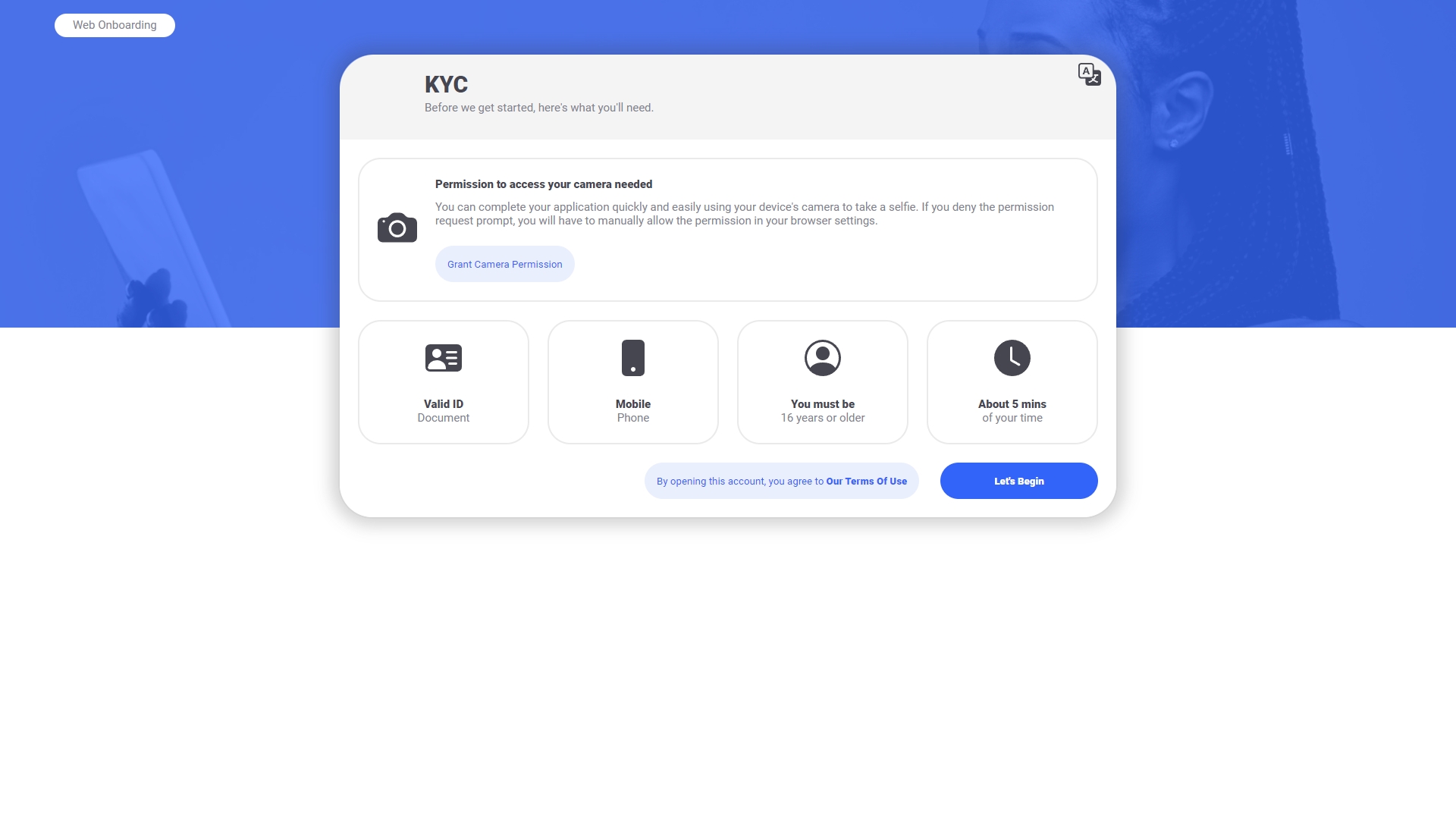Terms Acceptance
This is the introductory step of the onboarding flow.
It appears as follows:
Clicking on "Grant Camera Permission" will prompt the user for access to their camera and microphone for a smoother, uninterrupted experience during the flow.
Clicking the "Terms Of Use" button will launch a window to view the terms of use in. This window can be configured by editing the terms-and-conditions.html file located in the assets folder.
Clicking the "Let's Begin" button will start a new case on the backend API and query the user's location. It is not mandatory for the user to allow location information access, however their case will be marked as high risk should they reject it.
Backend API Step Configuration
The following backend API configuration options under "Steps" influence this screen:
Please see the backend API step configuration section for more details on each property.
Other Backend API Configuration
The following backend API configuration options also influence this step:
CorrelationIDRequired
CorrelationDuplicateMode
TermsPresentationMode
TermsUrl
Please see the relevant configuration option descriptions under the Backend API section for details on each property.
Last updated