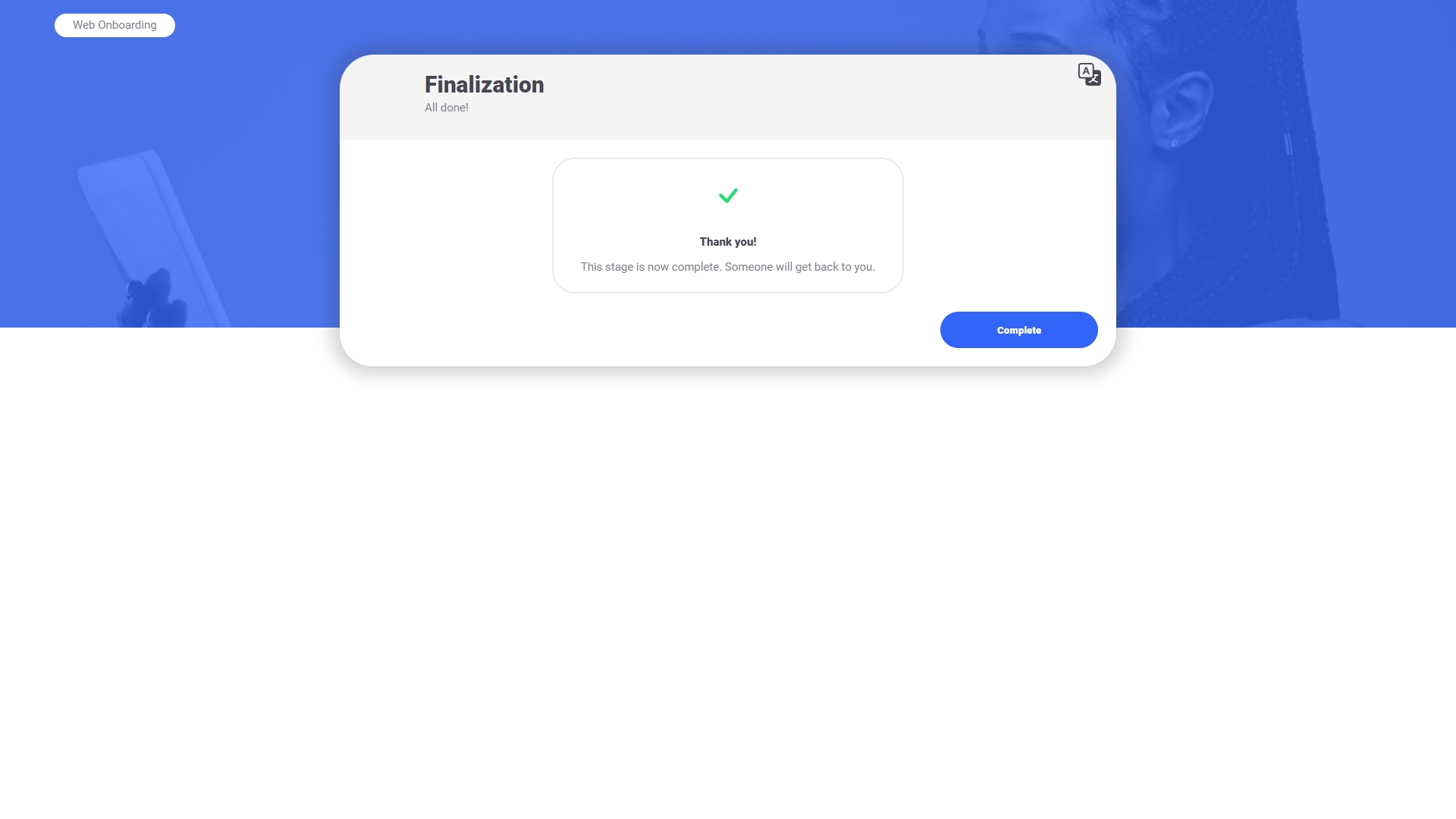Finalize
This step is the final step and is used to wrap up the onboarding process.
Upon launching, a loader is shown and a finalization call is made to the backend API. If configured, a data sync process will trigger.
Once onboarding finalizes, the following is shown:
If finalization fails, a "Retry" button is visible and the user can retry finalization.
The screen can be configured to either manually redirect to a new URL once the user clicks "Complete", or to automatically redirect to a new URL once a configured amount of time elapses.
Backend API Step Configuration
The following backend API configuration options under "Steps" influence this screen:
Please see the backend API step configuration section for more details on each property.
Other Backend API Configuration
The following backend API configuration options also influence this step:
RedirectMode
AutomaticRedirectDelay
StaticRedirectUrl
FinalizeImmediateCompletion
IntegrationIncludeDocumentRawImages
IntegrationIncludeDocumentCroppedImages
TargetImageType
Please see the relevant configuration option descriptions under the Backend API section for details on each property.